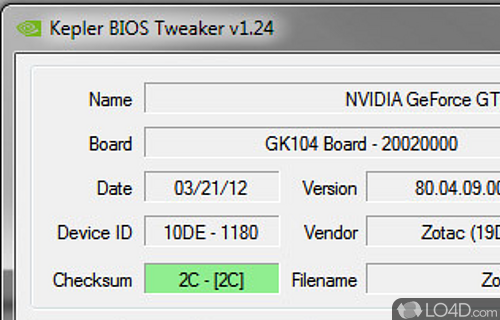
Free app which allows you to edit the BIOS of Nvidia graphics cards with clock state, boost, voltage and more.
Kepler BIOS Tweaker is a freeware BIOS tweaker app and video tweak developed by Kepler BIOS Tweaker for Windows. It's portable, advanced, well-designed, light on system resources and user friendly.
The download has been tested by an editor here on a PC and a list of features has been compiled; see below.
Tweaking tool for owners of certain models of NVIDIA graphics cards
Kepler BIOS Tweaker is a tool which modifies the settings of NVIDIA graphics adaptors like the core voltage, fan speed, power limit and overclock settings.
The core voltage is the voltage applied to the GPU processor. Generally speaking, the higher the voltage, the higher the clock speed your GPU can reach. Now, for Kepler cards, you don't have to worry about damaging your card with voltages, because Nvidia decided to put a software lock on voltages at 1.15 volts.
For power limit settings, Kepler will dynamically adjust it's clock speed and voltage to stay inside the power limit. Now, increasing this to the max does not hurt your card.
Core clock and memory clock are pretty self-explanatory. You can increase these to make your clock speed on your GPU core or memory go higher. When you increase these too much, your computer will either crash completely, or reset the graphics driver.
Features of Kepler BIOS Tweaker
- BIOS Editor: Modify and customize core GPU parameters.
- Fan Control: PWM fan control settings for superior cooling.
- GPU Overclocking: Fine-tune clock speed, voltage and fan control.
- Hotkeys: Quick access to hardware settings with keyboard shortcuts.
- Memory Timings: Optimize settings for maximum performance.
- Monitor & Graphs: Track and monitor temperatures, fan speed and more.
- Multi-GPU Support: Optimize settings for multiple GPUs.
- Optimization: Automatically optimize clock speeds and settings.
- Power Management: Monitor and reduce energy consumption.
- Profiles & Presets: Save and load overclocking profiles for quick access.
- Stress Testing: Test settings for stability and performance.
- System Tray: Monitor settings from the Windows system tray.
- User Interface: Easy-to-use interface with a range of customization options.
- Voltage Settings: Adjust GPU voltage to get the most out of it.
Compatibility and License
Kepler BIOS Tweaker is provided under a freeware license on Windows from video tweaks with no restrictions on usage. Download and installation of this PC software is free and 1.27 is the latest version last time we checked.
What version of Windows can Kepler BIOS Tweaker run on?
Kepler BIOS Tweaker can be used on a computer running Windows 11 or Windows 10. Previous versions of the OS shouldn't be a problem with Windows 8 and Windows 7 having been tested. It runs on both 32-bit and 64-bit systems with no dedicated 64-bit download provided.
Filed under:
- Kepler BIOS Tweaker Download
- Free Video Tweaks
- Portable Software
- BIOS Tweaking Software


